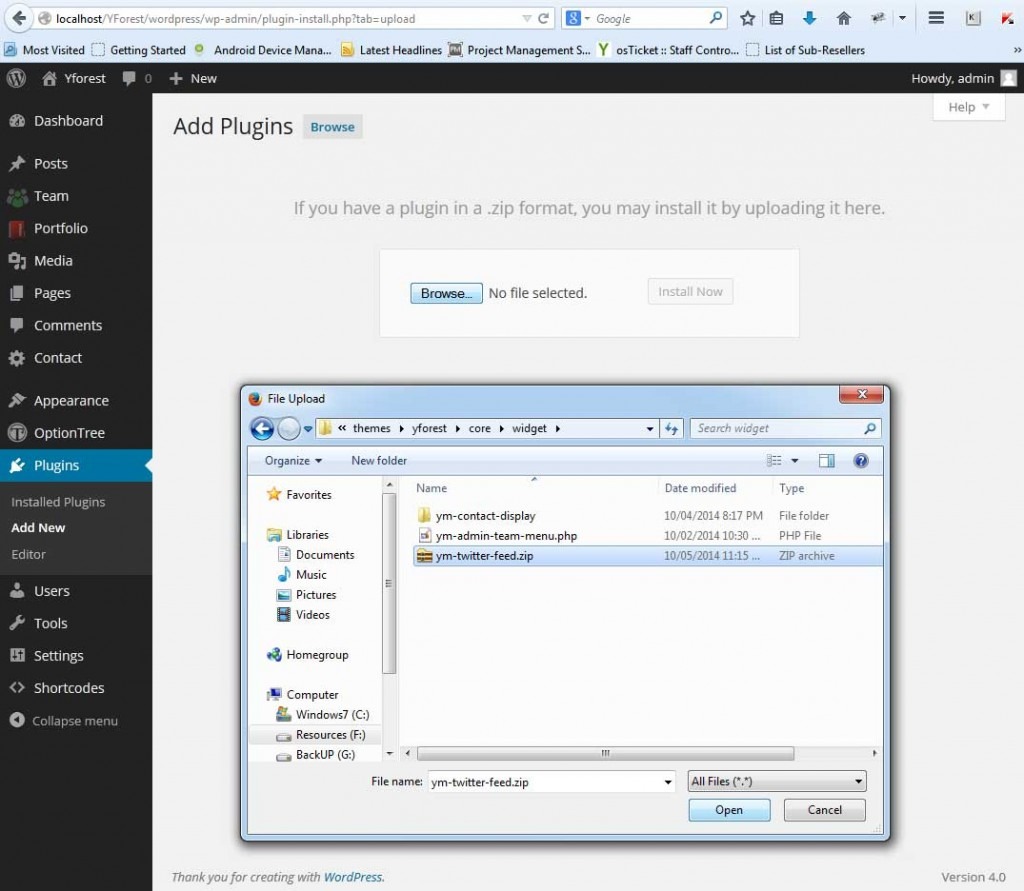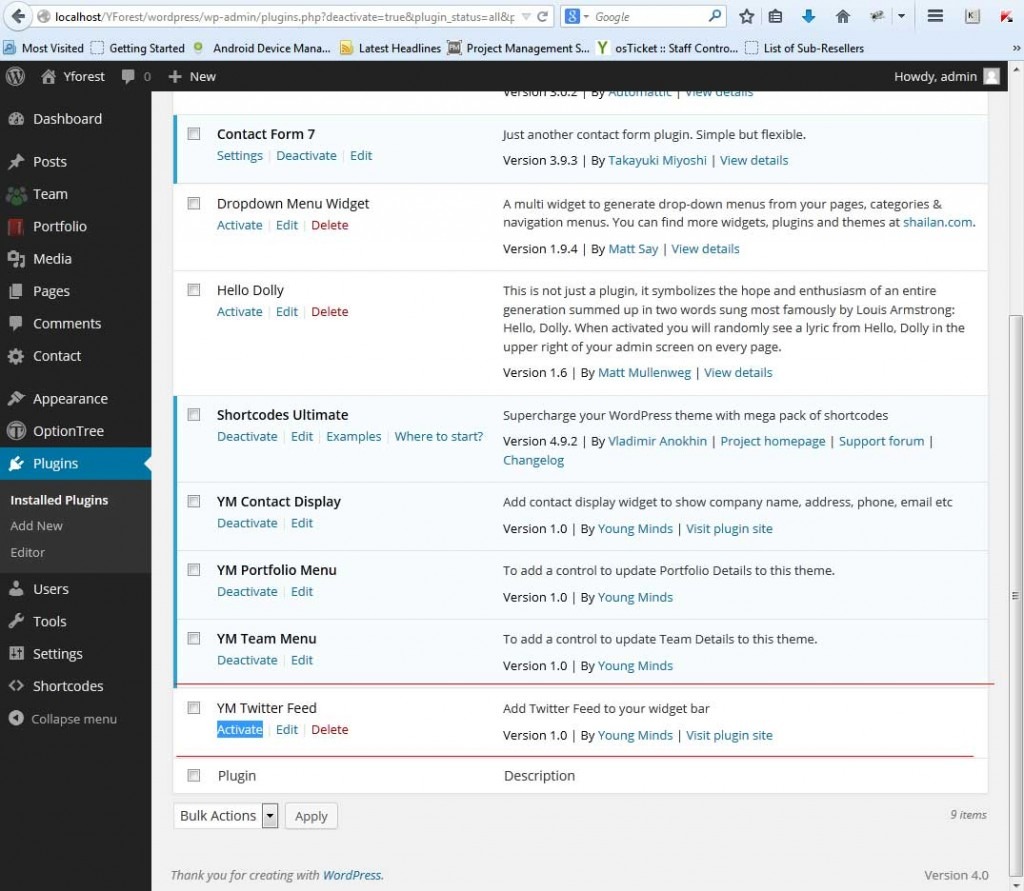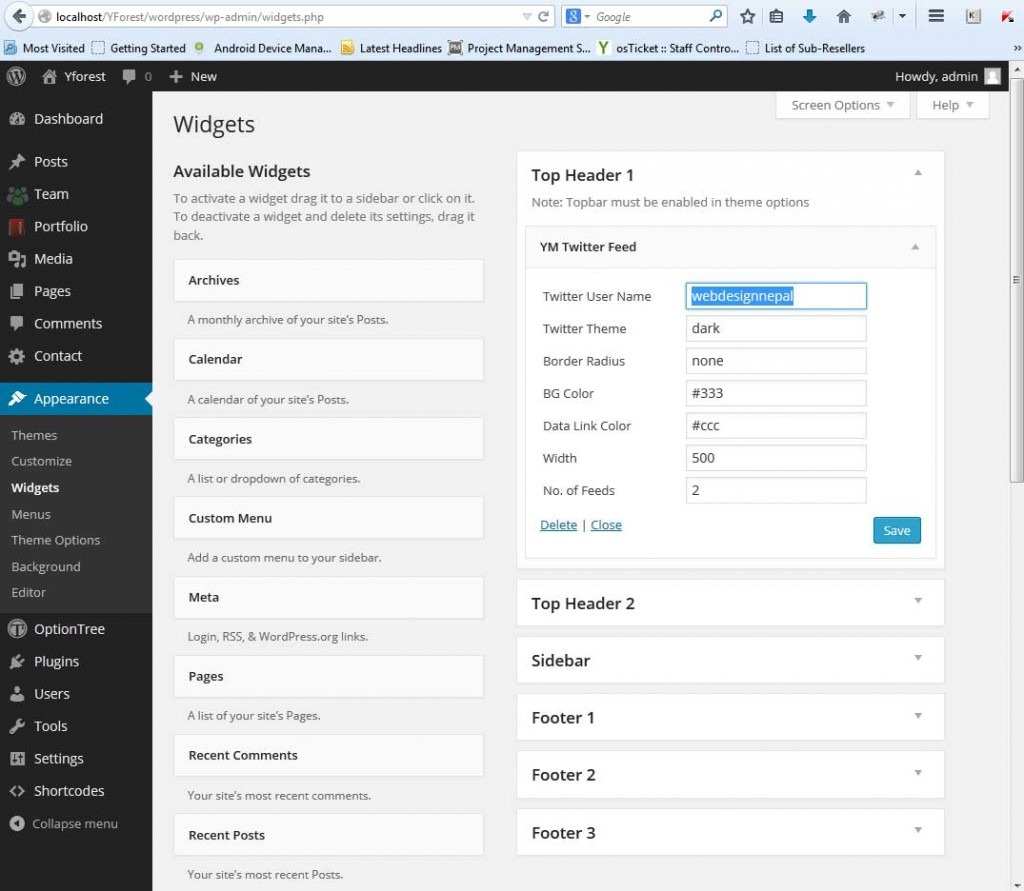Add Your Heading Text Here
You can use this plugin to show twitter feeds to your wordpress website. You have a widget control panel that will allow you to configure your twitter username, theme, border, bg color, data link color, width of the screen to display the feed and number of feeds that you want to display. You can drag and drop this widget to any sidebars.
[section bgcolor=”#f9f9f9″ padding=”30px 0″ border=”1px solid #ececec” parallax=”false”]
Click here to download/instal the plugin. [button link=”https://wordpress.org/plugins/ym-twitter-feed/” size=”medium” target=”_blank” color=”alternative-1″ lightbox=”false”]Download[/button]
[/section]
Installation
- Unzip and Upload `ym-twitter-feed.zip` to the `/wp-content/plugins/` directory or Upload the zip from the WordPress Admin > plugin > Add Plugin > Upload Plugin
- Activate the plugin through the ‘Plugins’ menu in WordPress
- Go to Appearance > Widgets and drag the widget to desired sidebar and configure is as necessary.
You can use this plugin to show twitter feeds to your wordpress website. You have a widget control panel that will allow you to configure your twitter username, theme, border, bg color, data link color, width of the screen to display the feed and number of feeds that you want to display. You can drag and drop this widget to any sidebars.
Installation
- Unzip and Upload `ym-twitter-feed.zip` to the `/wp-content/plugins/` directory or Upload the zip from the WordPress Admin > plugin > Add Plugin > Upload Plugin
- Activate the plugin through the ‘Plugins’ menu in WordPress
- Go to Appearance > Widgets and drag the widget to desired sidebar and configure is as necessary.